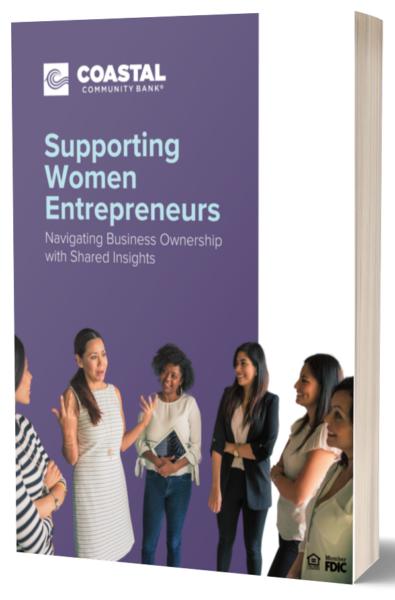Dropbox Security Tips
Dropbox and other file-sharing platforms are a great way to store and share files online, especially if you have remote employees. However, it’s not surprising that file-sharing platforms continue to be a favorite among cybercriminals. Why should you be concerned about Dropbox security?
- The fraudulent emails are sent from a legitimate account, meaning they will not likely be blocked by email security services.
- The people who receive the emails are more receptive because they are from a legitimate service, especially when it’s a known sender.
- Notifications from the file-sharing platform aren’t likely to raise suspicions when they appear in an inbox, and the users feel safe clicking on the provided links without a second thought.
- Lastly, they may deliver malware to the recipient, a PDF file, or a link that would direct users to external phishing pages to steal credentials.
Cybercriminals are known to exploit the branding of global companies, like Dropbox, in their scams. They do this because people tend to trust reputable brands more than other sites. Since the file share service requires users to click a link to view, edit, or download files, they are a convenient avenue for malicious attacks.
If you are not expecting to receive a file from the sender, do not open the email, download files, or click on the links. You should check with the sender first, even if they are known to you.
If you think you’ve been a fraud victim, let your Bank know and report it to the Federal Trade Commission (FTC).