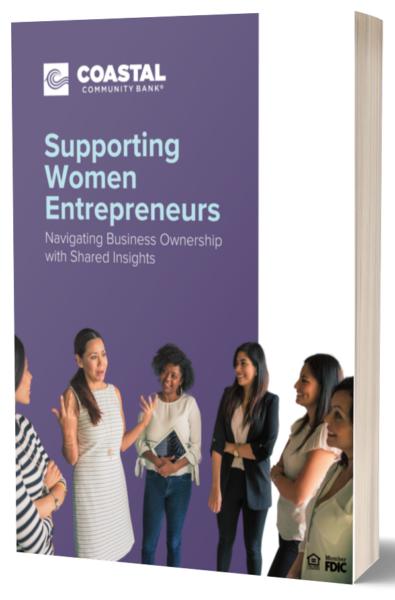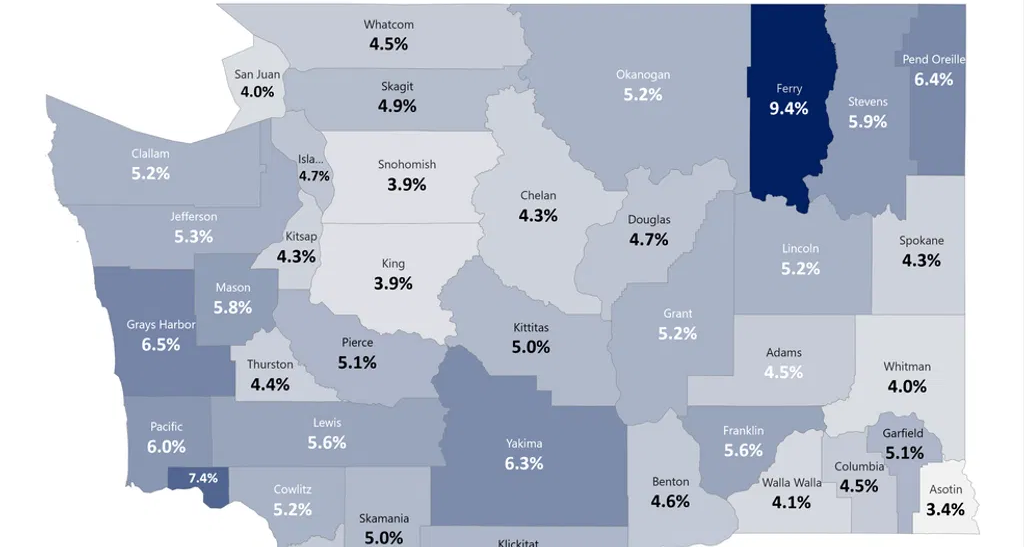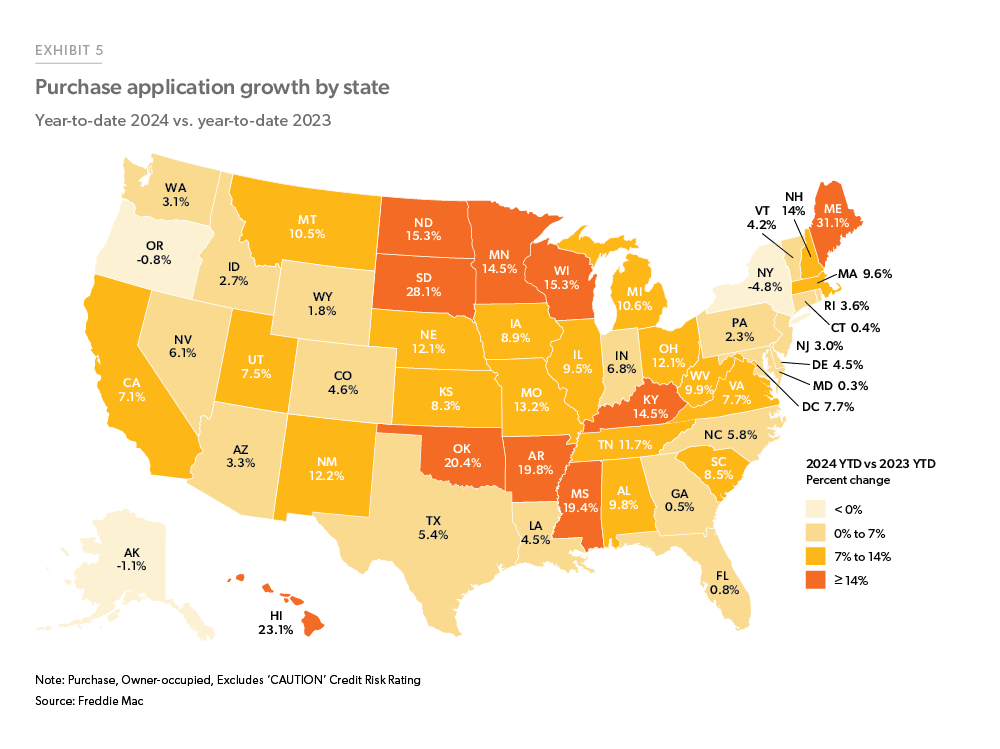Fraud & Security
-
Passwords
Use strong passwords and change them regularly.
-
Phishing
Be suspicious of links in unsolicited emails and texts.
-
Ransomware
Protect yourself and your business from the intrusion of malware.
Protecting You Online
To protect passwords from being compromised our system uses a “3 strikes and you’re out” lockout mechanism to deter users from repeated login attempts. After three unsuccessful login attempts, the system locks the user out, requiring either a designated wait period or a phone call to the Bank to verify the password before re-entry into the system. Upon successful login, the Digital ID from Verisign, (the experts in digital identification certificates), authenticates the user’s identity and establishes a secure session with that visitor.

Security Tips
Coastal Community Bank recommends the following tips to keep your passwords safe online.
-
Use strong passwords.
-
Update passwords frequently.
-
When available enable multifactor authentication.
-
Do not allow your internet browser to remember your banking password.
-
Set Online Banking alerts to notify you of unusual purchases or activity.
-
Never access your bank accounts or shop online using a public computer or un-secured Wi-Fi connection.
-
Never enter your online banking password into a website that is not the Coastal Community Bank login page.
-
Never disclose your passwords to anyone including family or friends.
-
Do not write down your password, or store it on your computer.
-
We will never ask for your online password on a form, by phone, or in an email.
Don't Take the Bait
Be suspicious of links in unsolicited emails and texts. Scammers may send fraudulent emails, texts, and calls pretending to be the Bank. If you get an email that looks like it is from Coastal Community Bank or any other trusted institution, pause for a few seconds to look it over and see if there is anything that looks a little strange about it. If someone calls asking for information or wants you to act, tell the caller you will call back, then call the number on your billing statement or credit card to report the call. If the caller tries to convince you to stay on the phone, it’s a scam. Hang-up and call the trusted number.

Security Tips
Coastal Community Bank recommends the following tips to keep you safe from phishing scams.
-
Never click on a link or an attachment in an email from a source you don’t know or trust.
-
Keep your computer and mobile device security software up to date and regularly back up your data.
-
When available, change your security settings to enable multi-factor authentication.
-
Change any compromised passwords right away and do not reuse those passwords for other accounts.
-
Don’t provide any information to anyone who calls or emails you out of the blue.
-
Forward phishing emails to "spam@uce.gov" and to the company, bank, or organization impersonated in the email.
Preventing Attacks
Ransomware is a form of malware used by cybercriminals to freeze your computer or mobile device, steal your data, and demand that a “ransom” be paid. Visiting unsafe, suspicious, or fake websites can lead to the intrusion of malware. Be cautious when opening e-mails or attachments you don’t recognize. Businesses should employ a data backup and recovery plan for all critical information. Backups are essential for lessening the impact of potential malware threats. Last, having the latest security software, web browser, and operating system are the best defenses against viruses, malware, and other online threats.

Security Tips
Coastal Community Bank recommends the following tips to keep you safe from ransomware attacks.
-
Be cautious when opening e-mails or attachments you don’t recognize even if the message comes from someone in your contact list.
-
Always back up your files. By maintaining offline copies of your personal information, ransomware scams will have a limited impact on you.
-
Keep your computers and mobile devices up to date with the latest security software, web browser, and operating system.
-
To prevent popups, turn on popup blockers to avert unwanted ads, popups or browser malware from constantly appearing on your computer screen.
-
A strong security program paired with employee education about the warning signs, safe practices, and responses aid in preventing ransomware threats.
-
Contact your local FBI field office immediately to report a ransomware event and request assistance.
Additional Resources:
Fraud & Security Resources:
- Washington State Dept of Financial Institutions – Steps to Take After a Data Breach
- WA State Attorney General – Identity Theft and Privacy Guide for Businesses
- VISA® – Protect Your Identity
- CFPB – How Can I Spot Identity Theft??
- FTC – Consumer Education in Multiple Languages
- FTC – How to Recognize and Avoid Phishing Scams
- FTC – Identity Theft
- FTC – When Information is Lost or Exposed
- FTC – How to Catch Phishing Schemes and Report Them
- FTC – How to Keep Your Personal Information Secure
- FTC – How to Avoid a Scam
- FTC – Computer Security
Financial Education Resources:
- CFPB – Tools to Help When You Can’t Pay Your Bills
- CFPB – Protecting your Finances During the Coronavirus Pandemic
- CFPB – General Consumer Finance Education and Resources
- FDIC – COVID-19 and Your Financial Health
- FDIC – Understanding Deposit Insurance
- American Bankers Association – Banks Never Ask That