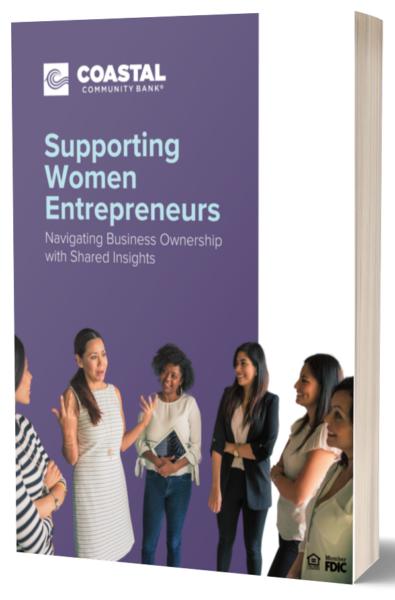Don't fall Victim: How to tell if you've been Phished
Phishing scams are a growing threat to individuals and businesses alike. These scams involve bad actors using fraudulent emails, text messages, or phone calls to trick you into providing sensitive, personal information, such as usernames, passwords, or financial data. Unfortunately, many people fall victim to phishing scams every day. In this blog post, we’ll discuss how to determine if you’ve been targeted for a phishing scam and what to do about it.
- Check the Sender’s Email Details: One of the easiest ways to determine if an email is fraudulent is to check the sender’s email address and message for accuracy. Fraudulent emails often come from addresses similar to legitimate ones but have slight variations, such as misspellings or additional characters. Fraudulent emails also tend to have misspellings, improper grammar, and formatting issues throughout the body of the email. If the email looks unfamiliar, it’s best to treat it with caution and delete it.
- Look for Suspicious Links or Attachments: Phishing emails often contain links or attachments that install malware on your device or take you to a fraudulent website when clicked. Keep an eye out for links or attachments that seem out of place or suspicious. If you’re unsure if a link is legitimate, hover over it to see the destination URL. If the URL looks unfamiliar or different from what you expected, it’s best to avoid clicking on it.
- Check the Message’s Tone and Language: Phishing emails often use urgent or threatening language to pressure victims into taking action. The message may claim that there’s a problem with your account or that you’ve won a prize but need to provide personal information to claim it. If it seems too good to be true or overly urgent, it’s likely a scam.
- Verify with the Sender: If you’re unsure if an email or message is legitimate, it’s best to verify the request with the sender. For example, if you receive an email claiming to be from your bank, call the bank’s customer service number to confirm the request before providing any sensitive information. A legitimate company will never ask for sensitive information via email or text message. As a reminder, don’t click on the phone number presented in the email because it’ll likely dial the scammer.
- Monitor Your Accounts and Credit Reports: If you suspect you’ve been a phishing scam victim, it’s essential to monitor your accounts and credit reports for any suspicious activity. Check your bank and credit card statements regularly for unauthorized charges and monitor your credit reports for any new accounts or inquiries you didn’t initiate. Learn more about free credit reports here: https://www.coastalbank.com/resource/free-credit-report/
By being vigilant and staying informed, you can protect yourself from falling victim to a phishing scam. You can visit the Federal Trade Commission (FTC) at www.ftc.gov for more resources or report a phishing attempt here.