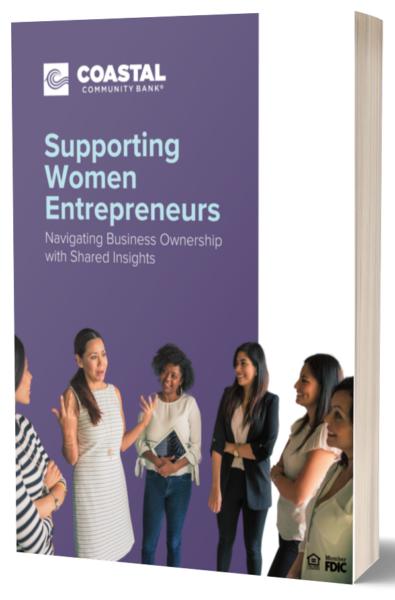Secure Your Account Today
In today’s increasingly digital world, the convenience of online transactions and communication comes with a heightened risk of fraud. Protecting yourself from scams and fraudulent activities is essential whether you’re shopping online, sharing personal information, or investing your hard-earned money. To help you navigate this digital landscape safely, we’ve compiled a comprehensive checklist of tips and best practices to avoid falling victim to fraudsters.
- Make sure your phone is password or face ID-protected.
- Use secure passwords, don’t share them, and change them regularly.
- Keep your anti-virus, anti-spam, and anti-spyware programs up to date on all computers and devices.
- Implement a two-factor authentication process for logging in to your company’s accounts. Two-factor authentication adds an additional layer of security to your online accounts and business management programs. An example would be a program requiring a password and a one-time passcode sent to your cell phone for authentication.
- Regularly check your financial statements.
- Never provide personal information (i.e., Social Security number or account number) in response to a text message, phone call, or email inquiry that you didn’t initiate.
- Never enter your online banking password into a website that is not the Coastal Community Bank login page. We will never ask for your online password on a form, by phone, or in an email.
- Monitor your transaction history regularly. Set Online Banking alerts to notify you of unusual purchases or activity. (You can find Manage Alerts under the Administration Tab in Coastal’s online banking.)
- Be wary of emails from people you don’t know or trust. Never click on a link or an attachment in an email from a source you don’t know or trust.
- Set debit card controls. The Coastal Community Bank mobile app now features Card Controls, allowing our cardholders to control, monitor, and manage card usage from their mobile phones – giving users the power to prevent fraudulent transactions and not just detect fraud after the fact. Read more in our blog, Mobile Banking App Now Features Card Controls.
- Use an RFID debit card sleeve when you’re traveling or to protect your card. Stop by your local branch to grab one for your Coastal debit card.
- Use a Mobile Wallet, such as Apple Pay, instead of your physical debit card.
- Use a one-time credit card number or virtual credit card number, if available. A virtual credit card number is a limited-use code tied to your credit card. If it offers this feature, you can request a one-time virtual credit card number from your card issuer to use for an online purchase.
- Don’t share your debit card PIN number with anyone. If you suspect your number is no longer secure, contact your Banker for a new debit card or to reset your PIN.
- Watch for micro-deposits in your accounts. Read more about micro-deposits in our blog What is a Micro-Deposit, and How Can it be a Scam?
- Consider setting up accounts for online purchases only. For example, a specific credit card that you use only for online purchases.
- Stay on top of the most common scam tactics. Facebook Marketplace is filled with scammers, and lottery and romance scams are on the rise. You can learn more on the Federal Trade Commission (FTC) website and the Coastal Fraud and Security page.
Business Customers
- If you’re sending wires and ACH payments, contact your vendors and customers directly by phone to provide the account information to ensure you’re in contact with the right person.
- As a Coastal customer, you have access to features to protect your business bank account from fraud. Some features include:
- Dual Control: You can set your account to require more than one person to approve a transaction before it’s sent.
- Check Positive Pay: Designed to help prevent check fraud by automatically matching check numbers and amounts against an issued check file you provide to the Bank.
- ACH Positive Pay: A fraud prevention tool for electronic debits. You can monitor ACH activity to accept or reject items before they’re posted to your account, assign filters that cap the amount that is paid to any vendor, create rules to authorize future transactions, and set alerts to decide whether to approve or deny a transaction.
- Do you have remote workers? Take a look at our Remote Work Security Tips and Best Practices blog on how to remain secure when your staff is at home.
By following these guidelines, you can safeguard your finances, personal information, and overall online security, providing you with peace of mind in the digital age. Ultimately, you should trust your gut. If it feels phishy, it likely is.