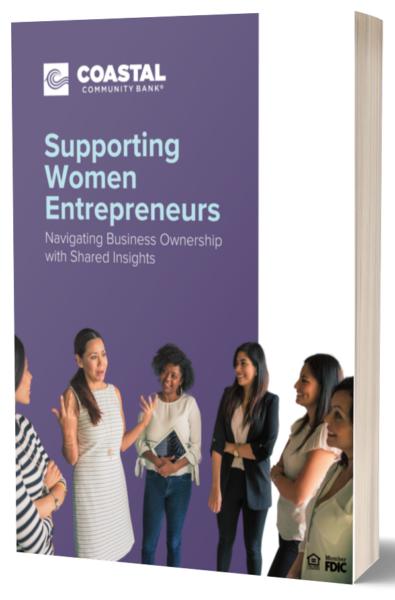Switch Banks
Switch to Coastal Community Bank
You can make the switch to Coastal Community Bank in three easy steps with our handy Switch Kit.
STEP 1: Visit any local branch to open your new Coastal bank account.
STEP 2: If you have any automatic transactions, use the provided forms to seamlessly switch them to Coastal Community Bank.
STEP 3: Now you’re ready to switch. Simply complete the Account Closure form to close your old account. Any remaining account balance will be transferred to Coastal Community Bank.
In order to view the documents above, you must have software installed that is capable of opening a PDF. For example, Adobe Reader.
To begin, visit any local branch today.

Why Switch?
Let us show you the difference a local partner makes.
-
14 Convenient Locations in Northwest Washington
-
Full Suite of Business Banking Services
-
Commercial Lending and Business Loans
-
Personal Banking Services and Loans
-
Local Expertise and Local Decision-Making
-
Access to Online Banking, Mobile Banking and Mobile Deposit
-
Nationwide Surcharge-Free ATMs with MoneyPass® ATM Network1
-
Committed to Community